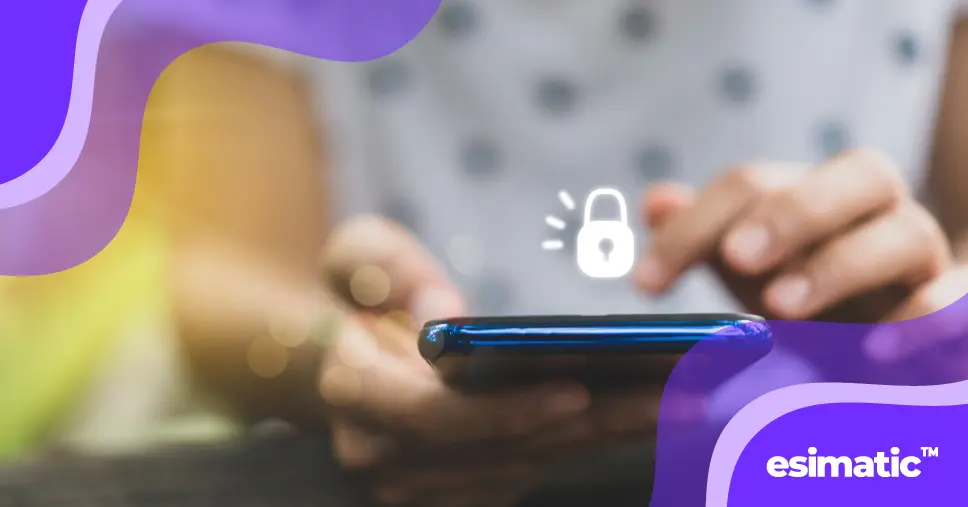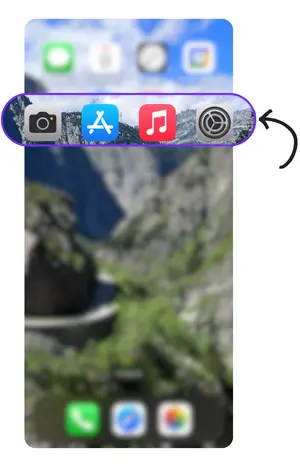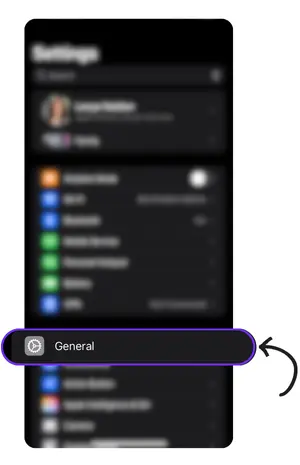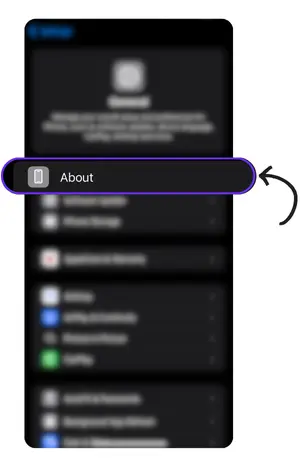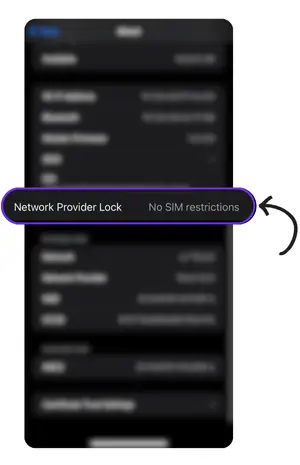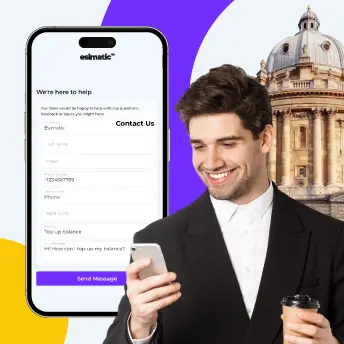A carrier locked iPhone can really mess with your plans when you’re trying to switch networks or use those handy travel eSIMs for your trips abroad. It’s one of those things that catches people off guard – you don’t even know your phone is locked until you’re frantically trying to swap SIM cards or set up an eSIM from a different provider, and nothing works.
We’re going to break down what having a carrier-locked iPhone actually means for you, why you should care about it, and show you how to figure out if your phone is playing hard to get with other networks. Getting a handle on this stuff can save you both money and those “why isn’t this working?” moments, plus keep you connected no matter where life takes you.